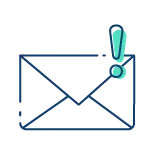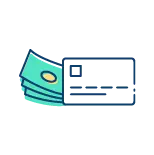Collect online rent payments directly through Lycan with landlord-specific features your tenants will love.
Create a landlord account to utilize Lycan rent collection features designed to take the stress out of getting paid. Once you set up your tenant, all you have to do is enter the rent amount and any additional fees they’re responsible for covering.
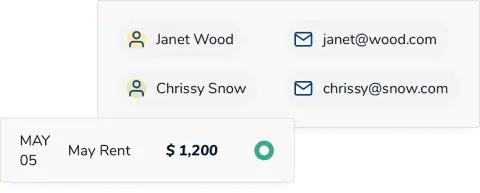
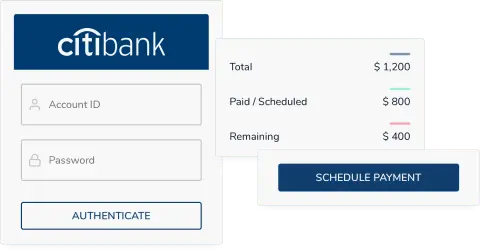
Paying rent online is now easier than ever — your tenant will receive easy-to-follow instructions on how to set up their preferred payment method and be notified of any upcoming payments that are due.
From there, they can schedule their first rent payment, as well as take advantage of Autopay and CreditBoost. They’ll immediately receive a rent payment receipt in their dashboard once charges have been processed
Lycan ensures rent payments deposit directly to your linked bank account. In just three business days, your tenant’s online rent payments will be transferred to you account, taking less time than processing a paper check or visiting your local bank.


With the Unlimited Plus plan, landlords can take advantage of FastPay, which can have money in your account as soon as the next business day. All the security of online rent payments with all the convenience of cash.
Whether they prefer to pay rent with a credit card or checking account, tenants can submit their online rent payments on any device. They can even turn on Autopay, which automatically withdraws the funds from their account each month.